Download VideoStudio to open your file now.
A full 30-Day free trial of this photo editing software.
No credit card required.
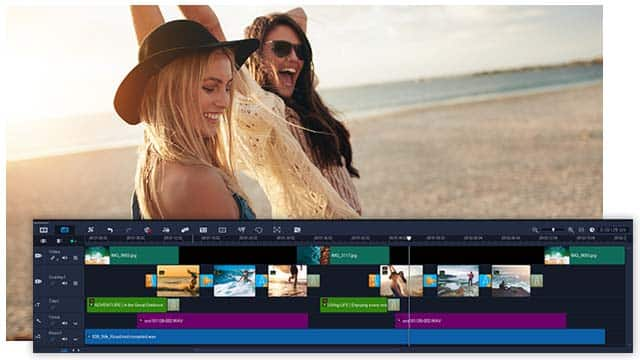
A WMV file is a video compression format that consists of three distinct video codecs: WMV screen, WMV image, and the original video compressional known as WMV. This file format is often used to store videos in Windows, and this is why it is used by some third-party programs for short animations.
Whereas this file format was initially intended to be used for streaming videos over the internet, after the (SMPTE) Society of Motion Picture and Television Engineers accepted WMV version 9, many people started using it in Blu-ray Discs and DVDs.
Most movies found online are in the .wmv format. This is because this file format allows large files to be compressed into smaller files while maintaining and protecting the quality of the video in the file.
Here are some features that make this file format great:
You can edit your WMV files using VideoStudio's editing feature. With it, you will be able to cut, trim, join, crop, split, and rotate your WMV files. You will also be able to either add or remove texts, captions, music, audio, and much more.
You may be looking to reduce the size of your WMV files for one reason or another. Maybe you've exported a large WMV file that's impossible to upload to Google Video, YouTube, or your own websites. Or perhaps you're looking to send your videos via email or messenger, or you want to post them on social media.
Whatever the case, VideoStudio can not only compress WMV files so that you open them in various file formats, but it also gives you a superior compression speed while ensuring that the files don't get lost.
While WMV is arguably among the best video formats available today, especially since it can contain high-quality videos that are compressible to smaller sizes, you may have to convert these file formats into more common file formats such as MP4, which support various media players. This means that you may need to convert WMV files regularly. Fortunately, there are numerous tools that you can use to convert WMV files to more common file formats.
WMV files can be opened using various media file players. If you are a Windows user, you can play these files with the bundled Windows Media Player and Microsoft Movies & TV players. You can also open WMV files in Windows, MacOS, and Linux using VideoStudio.
But since WMV files can't open in some players, you can opt to convert WMV files into formats such as MP4, WEBM, TS, and ASF.
Get the exact result you desire with VideoStudio's wide selection of innovative tools and features. With VideoStudio, you will gain access to the following tools and more:
Visit our product page to learn more about our solution.