Download VideoStudio to open your file now.
A full 30-Day free trial of this photo editing software.
No credit card required.
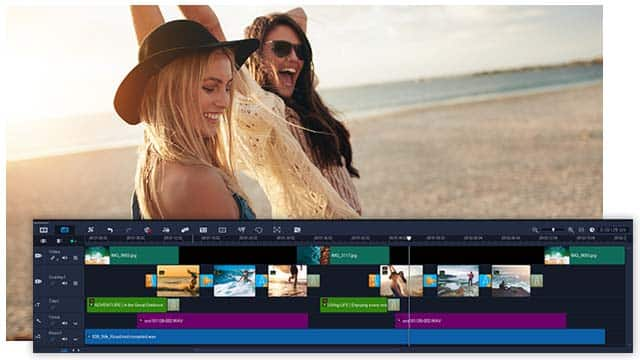
MPEG, or Moving Picture Experts Group, files are a type of highly compressed video file. Using either MPEG-1 or MPEG-2 compression, MPEG files only store changes between frames, not the individual frames themselves. This minimizes the required storage space. Some MPEG file will have a .mpeg file extension, but other formats that use this type of compression might have different extensions. Most commonly, MP4, or MPEG-4, is a type of MPEG file. MPEG files can be played on many computer-based media players but aren't compatible with most mobile devices.
Almost all video footage will need to be edited to turn it into a final product. MPEG files are compatible with most major video editing tools, so you'll be able to choose the software you prefer. Consider the specific editing tasks you'll want to complete. The most common edit you'll need to perform is cutting out mistakes or other unwanted sections of the footage. Editing can improve transitions between scenes and add either clarity or creativity to your video. You might also be interested in adding captions or filters. When editing MPEG files, be aware that the compression in this file type can make editing more difficult. If postproduction editing work is important to your video project, consider using an uncompressed format.
Because MPEG files are heavily compressed, they are already relatively small for the video quality they offer. Still, if you'll be uploading or sharing the video, file size becomes a priority. To make your MPEG files smaller, upload them to a video editing tool and adjust the video settings to reduce the file size. There are also a number of video compression tools available, but these usually won't work as well on an already compressed file.
The two major downsides of MPEG are the file compression and that MPEG is an older format that isn't compatible with all devices. This means that you'll want to convert your MPEG video files to another format if these become a problem for you. MP4 is a popular format that is compatible with nearly all media players. It is a newer version of MPEG that is more versatile and provides a good balance between file size and video quality. If you're having trouble with editing or other postproduction work because of the MPEG file's compression, you may want to switch to an uncompressed format, such as AVI. If you're considering converting your MPEG files to AVI, be aware that your new video files will be very large and require significant storage space. You also probably won't see the improvement in video quality that comes from filming uncompressed video.
You can play MPEG through most media players, including QuickTime, VLC, Apple TV, and Windows Media Player. If you use Windows Media Player, you'll need to install a special encoder to watch MPEG-2 files. To watch your video files on smartphones or other mobile devices, you'll need to convert them to MP4.
MPEG isn't the easiest file format for video editing, so working with an intuitive, user-friendly video editing software will help you have the best editing experience possible. VideoStudio's editing program is straightforward enough for beginners while including all the features that professionals need. This includes project templates, the ability to edit footage from multiple cameras, automatic speech to text options, and creative filters. Visit the product page for the software to learn about all of these features and more and to compare the different versions of the program.