Download VideoStudio to open your file now.
A full 30-Day free trial of this photo editing software.
No credit card required.
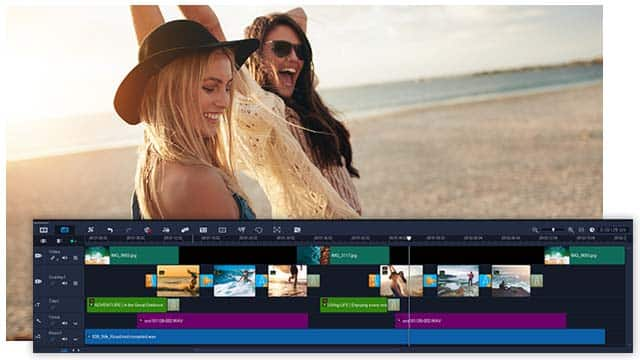
AVI stands for Audio Video Interleave, and anything containing the .avi suffix (filename extension) is an Audio Video Interleave file.
The AVI multimedia container format is Microsoft's brainchild. This mega-corporation introduced Audio Video Interleave in 1992. It's now one of the most popular PC (personal computer) multimedia file formatting standards.
AVI has attracted a loyal following because it's associated with incredibly high-quality audio fidelity. Diverse devices, ranging from Macs to PCs, also support this format. But, if you prefer having a seamless experience without prevalent playback problems, VideoStudio should be your go-to option for AVI.
Editing an AVI is easier now than ever. You can use a quality program to edit any Audio Video Interleave file by:
Cropping the video
Cropping an AVI video may be necessary if it has unwelcome black bars on the bottom and top. You can also trim widescreen videos until they fit any small-screen device you use, including a smartphone. Lastly, if you want to focus on a specific part in an AVI video, editing can help you cut out unnecessary bits.
Adding sound effects
A scene without sound can be flat and disengaging. To prevent that, adding sound is a prerequisite. You can also use sound effects to inject some realism after shooting. Fortunately, AVI editing makes all these possible.
Adding transitions
Videos need transitions for various reasons, including ensuring the story moves smoothly and scenes follow each other seamlessly. If you have an AVI video that needs this feature, a quality editing tool is everything you need.
Typical AVI files are larger than most other formats, including MP4. That can be a problem, especially if your resources or equipment force you to use storage space sparingly. Fortunately, programs like VideoStudio allow you to reduce video sizes when exporting files.
Reducing a file's size, otherwise known as compression, is a good strategy for cutting costs related to storage resources.
In addition, reading and writing smaller files is relatively faster, so compression can help you solve problems that manifest when you try to load large video files.
Converting AVI to MP4 is advisable when you want:
Audio Video Interleave is still popular today. Most people still use this format because it retains top-tier audio fidelity and allows compression. These qualities make AVI a fitting choice for diverse videos, including advertisements, movies, promotional videos, and short films.
Not to forget, you can open AVI files with many of the players available in the market today.
However, if you consider larger file sizes a problem, consider converting AVI to MP4. The conversion process will make the files smaller without compromising quality if you use a trustworthy converter.
VideoStudio is the right software for all your AVI needs. You can use it for countless activities, including opening, compressing, and converting AVI files to MP4. Moreover, this solution allows you to share projects online and view them from different devices.
Visit our our website today to learn more about our platform and what it can do for you.
Learn how to compress your AVI files here.
We designed VideoStudio to open a wide range of file format, including all of the following: