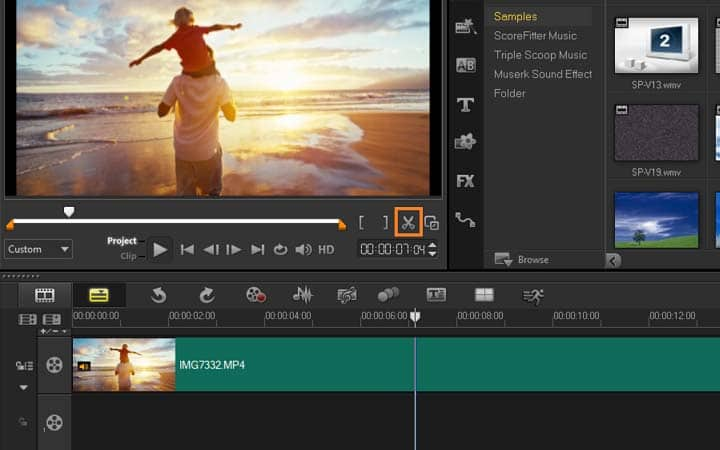How To Make A Movie Trailer
You can make a movie trailer with video editing software like VideoStudio. Follow along with our tutorial below to learn the easiest way to make a movie trailer. Movie trailers are fantastic videos to go with your movie, they are also a great marketing tool for your video. It’s the perfect way to set the tone, the feel, and sell it to a wider audience. Once you’ve finished your movie then cutting a movie trailer in VideoStudio is the next step to making it a true blockbuster for the big screen that people will love to watch. Learn how to make a movie trailer in the tutorial below.
Adding multiple Overlay Tracks gives you more creative possibilities for your movie. You can superimpose clips over a background video with portions of the overlay being transparent, use a video mask, or add objects and frames to your video and control how they blend with the background.
Drag media files to the Overlay Track on the Timeline to add them as overlay clips for your project. Let’s get started.
-
Install VideoStudio
To install the latest version of VideoStudio video editing software on your Windows PC, download and run the installation file above. Continue following instructions on the screen to complete the setup process on your system.
-
Storyboard your movie trailer
The first step to making a new movie trailer is to work out your plan and design a storyboard for your trailer. What parts do you want to share? Whether you are making action films, a romance, or a drama, making a movie trailer should be to get people excited. We want to create a short 1-2 minute long video teaser to highlight our video, without giving it all away. We want to create mystery and excitement for the full video to come. Creating a movie trailer is easiest to work with sections of your full complete video, so you can shorten and reuse footage from the full production.
![Storyboard your movie trailer]()
-
Add media to timeline
When you’re ready to start editing, add your media files to your library and drag and drop them onto the VideoStudio timeline. We want to combine the most memorable sequences to tell the viewers what the story is about, an convince them that the movie is worth watching once it is released.
![Add media to timeline]()
-
Edit video
Trim video, cut video and join videos together. Using you can drag video segments around on the timeline in order to put them in the order that’s best to help tell your story. Add filters, transitions, effects, and more to create a smooth picture from start to finish. Be sure to make any needed adjustments to the sound as well.
![Make fine adjustments to overlay]()
-
Add music to set the mood
With the picture in place, it’s now time to add a music track to your project. Music is key to help create the emotion and tell the story you would like to tell. It defines the mood of the story and creates an appropriate environment for the viewer. Be sure to choose music that will match the mood you want to set. Perhaps a suspenseful beat to build up the story, or a light and happy tune to convey emotion.
![Add music to set the mood]()
-
Add text to help tell the story
With all great movie trailers, the text is important. Add titles to introduce your video. Open the titles library and drag and drop a title onto the timeline. Doubleclick on the title in the preview window to edit the text.
![Add text to help tell the story]()