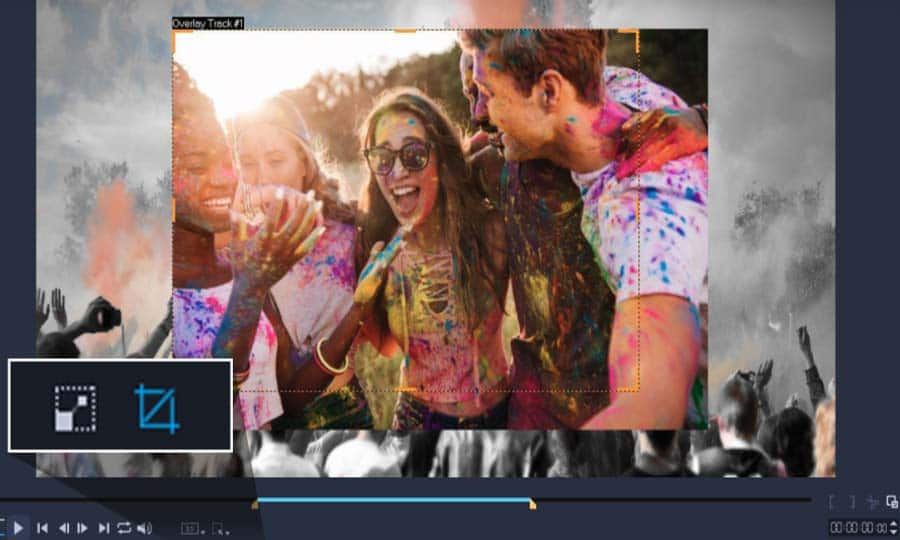How To Split A Video
You can split a video with video editing software like VideoStudio. Follow along with our tutorial below to learn the easiest way to split a video. If you're working on a timeline with a single video clip, you might find it easier to splice it up to apply some effects, insert other clips, or to just have more flexibility in your edit when you are shuffling clips around. VideoStudio makes it easy to split a video into multiple parts to make your post-production workflow as streamlined as possible.
Quick Reference
-
Install VideoStudio
To install VideoStudio video editing software on your PC, download and run the installation file above. Continue following on-screen instructions to complete the setup process.
-
Select the clip
In Storyboard View or Timeline View, select the clip you want to split.
![Select video clip on timeline]()
-
Drag the Scrubber
Drag the Scrubber to the point where you want to split the clip.
![Mute video]()
-
Delete clips
To remove one of these clips, select the unwanted clip and press [Delete Delete] or right click on the clip and select Delete.
![Continue editing video]()