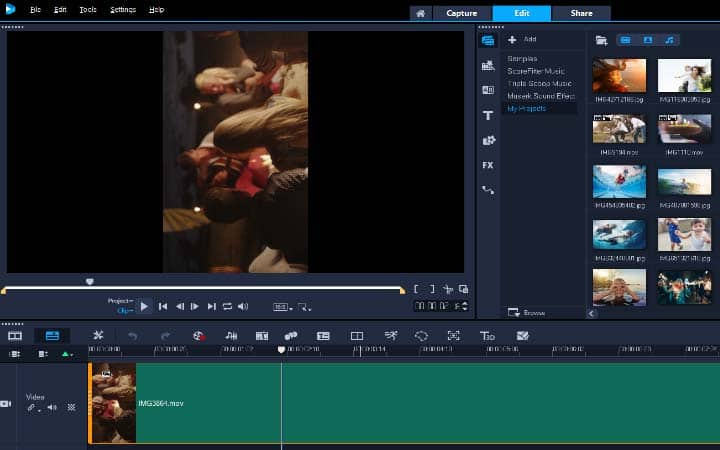How To Rotate A Video
You can rotate video with video editing software like VideoStudio. Follow along with our tutorial below to learn the easiest way to rotate video. Even when using a decent quality tripod and taking care to line up your shots properly and evenly, you still might find that some footage can be a bit off - especially when filming in a hurry. Luckily there are ways to combat this. Just like rotating an image in photo editing software, rotate entire video clips: either spinning the whole clip round for experimental effects or just nudging a clip slightly to amend an alignment error.
Quick Reference
-
Install VideoStudio
To install VideoStudio video editing software on your PC, download and run the installation file above. Continue following on-screen instructions to complete the setup process.
-
Open VideoStudio
Open VideoStudio and add your clip to the timeline.
![Open VideoStudio]()
-
Rotate video
Double click on your clip to open the options panel. Under the video tab, you will see two icons, rotate left, rotate right. Click on the icon until your clip is in the desired position.
![Rotate video]()