Using LUT Profiles for Color Grading
LUT or Look-Up Table Profiles are essentially color grading presets that allow you to instantly apply pro-level color grading to your video projects. Easily mimick the color from popular Hollywood movies and directors with this one-click color grading solution! Alter the mood in any scene, add drama, turn day into night, and more using included LUT Profile presets, or create or import your own!

If you are shooting with a higher end camera and using a manufacturer’s LOG profile, you will need to color correct your footage before applying any added color grading adjustments. LOG formats are designed to retain more dynamic information than the standard Rec709 format. Though LOG footage can appear to have very little contrast and washed out colors, the added information captured while shooting in a LOG format allows for added control when making color grading adjustments. VideoStudio supports third party LUTs, so you should be able to easily import and apply your manufacturer’s LUT profile to your project. All VideoStudio LUTs are designed for standard Rec709 footage, which is already fairly color corrected and makes it simple to transform the look and feel of your footage.
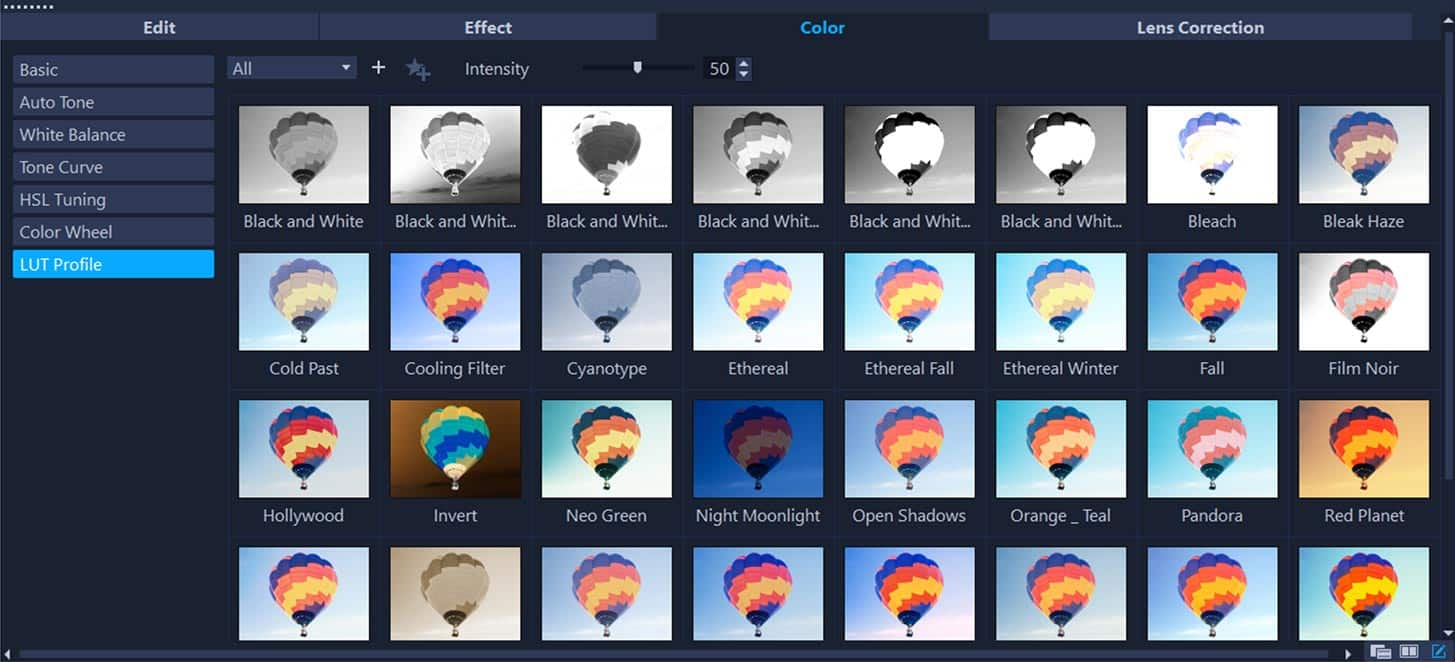
Explore making adjustments using the tone curve and HSL tuning color grading controls to fine tune the look of your video. LUT profiles are not the only way to apply instant visual transformations to your video projects! VideoStudio Ultimate comes loaded with hundreds of creative filters and effects you can easily drag and drop to your video right on the timeline. For more information about how you can use LUT profiles to apply color grading to your next video, check out this tutorial.